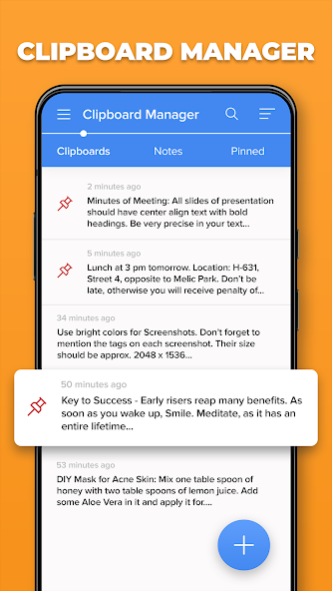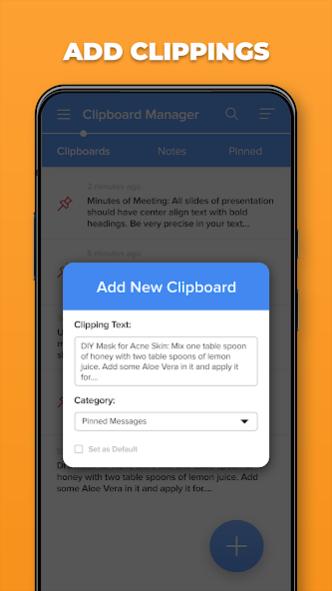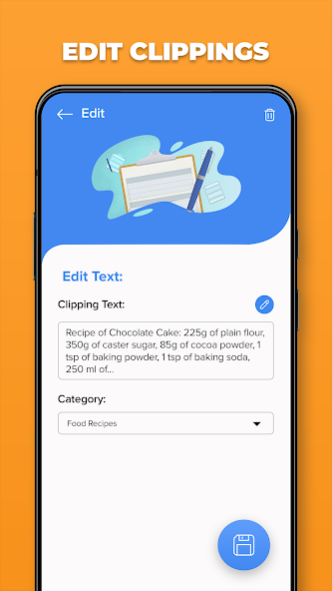Copy Paste Clipboard Manager:
Free Version
Publisher Description
Fastest way to copy & paste in all your apps!
With Copy Paste Clipboard Manager: Smart Clip Board, you will save time.
Easy Copy allows you to reduce the number of taps required to perform the copy and paste actions.
It is a powerful free Clipboard Manager that automatically saves everything you copy. Get the history of your clipboard. Copy, paste, view, edit and share content. Save repeating text in Clipboard and copy it if you need it..
All you have to do is copy the text as you would normally do and it is now available for your future reuse. Copy Paste Clipboard Manager: Smart Clip Board automatically saves every plain text that you copy to the clipboard. And you could trigger the clipboard history by double-tapping any input fields and paste your data just in one tap without leaving the current application that you are using.
Default history and extension of the clipboard without problems. All copied text is collected and saved for later use. Do not worry if you copy something important.Pre Defined custom folders to store your collected clippings. View, edit and extract content.
Customize the clipboard collection, notification features, user interface, and more. about the configuration. Clipboard management could not be easier
Check out Copy Paste Clipboard Manager: Smart Clip Board, Features
Create unlimited categories.
Copy and paste unlimited notes.
Automatically save note from clipboard.
New note confirmation.
Paste your notes from keyboard
Auto clean clipboard content
Auto clean up default category.
Auto clean trash.
Search in your notes.
Share note/few notes
Merge notes
Ordering
Downlaod Copy Paste Clipboard Manager: Smart Clip Board and give us feedback so that we can make more apps for you.
About Copy Paste Clipboard Manager:
Copy Paste Clipboard Manager: is a free app for Android published in the PIMS & Calendars list of apps, part of Business.
The company that develops Copy Paste Clipboard Manager: is Theta Mobile. The latest version released by its developer is 1.0.
To install Copy Paste Clipboard Manager: on your Android device, just click the green Continue To App button above to start the installation process. The app is listed on our website since 2019-10-17 and was downloaded 8 times. We have already checked if the download link is safe, however for your own protection we recommend that you scan the downloaded app with your antivirus. Your antivirus may detect the Copy Paste Clipboard Manager: as malware as malware if the download link to com.thetamobile.clipboard.manager is broken.
How to install Copy Paste Clipboard Manager: on your Android device:
- Click on the Continue To App button on our website. This will redirect you to Google Play.
- Once the Copy Paste Clipboard Manager: is shown in the Google Play listing of your Android device, you can start its download and installation. Tap on the Install button located below the search bar and to the right of the app icon.
- A pop-up window with the permissions required by Copy Paste Clipboard Manager: will be shown. Click on Accept to continue the process.
- Copy Paste Clipboard Manager: will be downloaded onto your device, displaying a progress. Once the download completes, the installation will start and you'll get a notification after the installation is finished.